


This site uses cookies to deliver our services. By using our site, you acknowledge that you have read and understand our Cookie Policy. Your use of HR HUB's services is subject to these policies.

Let’s start with a truth most leaders won’t admit out loud:
“We don’t lack people or ideas. We lack flow.”
Flow between teams. Flow of approvals. Flow of decisions. In modern enterprises, where the stakes are high and the pace of work is relentless, a lack of flow costs time, money, and trust.
But what if your organization could run like a well-scored symphony—each task, approval, and escalation hitting the right note at the right moment?
Welcome to the world of enterprise workflow management software, where chaos takes a back seat, and clarity drives growth.
Let’s start with something honest: most enterprise workflows are accidental.
They aren’t designed—they evolve. One department uses Excel, another uses Trello, and a third person handles approvals via email. Over time, these informal processes become “how we do things here.” Until they don’t work anymore.
And that’s when cracks begin to show:
The result? Operational drag. The solution? Intelligent systems manage intentional workflows.
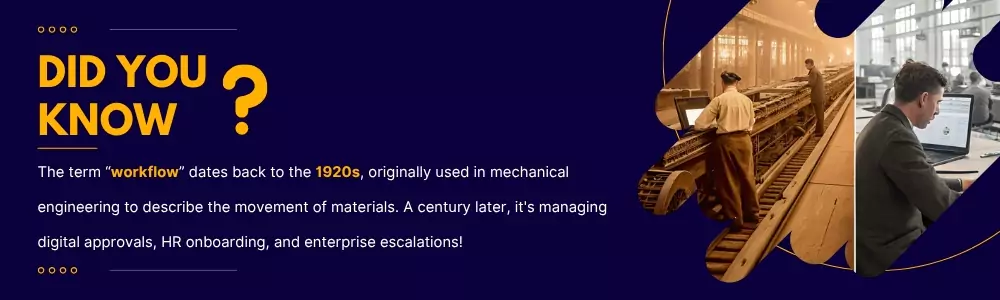
If you're picturing a task checklist or a simple to-do app, think bigger. Much bigger.
Enterprise workflow management software is a system that helps organizations:
It’s the bridge between your people, policies, and platforms. It doesn’t just tell you what needs to be done—it ensures that it gets done, by the right person, in the right order, at the right time.
More importantly, it creates a visible layer of logic that everyone—from interns to executives—can follow and trust.
Optimization. It’s one of those words that sounds good in boardrooms but often lacks real substance in daily operations—unless you're using the right tools.
With a robust enterprise workflow management system, “optimization” stops being a buzzword and starts becoming a visible, measurable transformation across your organization.
Let’s break this transformation down into six key dimensions:
In many enterprises, day-to-day work relies on what can best be described as institutional memory. Processes exist, but mainly in people's heads. When someone resigns, retires, or goes on leave, everything comes to a standstill.
With workflow management software:
It’s the shift from informal know-how to institutional clarity.
Most bottlenecks in an enterprise aren't technical—they're human. Someone forgets. Someone delays. Someone doesn't know they're the next in line.
But with workflow management software:
The result? Bottlenecks are prevented before they occur or resolved before they become business risks.
Let’s say you have a purchase request that involves multiple approvals, budgeting checks, and vendor verification. Without a workflow tool, this could take days—or weeks—depending on follow-ups and manual back-and-forth.
With workflow automation:
This logic doesn’t just save time—it rescues business momentum.
One of the most painful realities of growing businesses is that different departments often use various software, tools, and templates. HR uses a leave management system, finance has an ERP, and sales operates in a CRM; however, none of these systems communicate with each other.
An enterprise workflow system changes that:
You're not just automating a task—you’re automating coordination between tools that were never designed to speak the same language.
You can’t manage what you can’t see.
Executives often rely on weekly reports or manual updates to know the status of business-critical processes. That’s like flying a plane with a delayed radar.
With workflow software:
This level of visibility enables leaders to lead, rather than chase.
Here’s where true optimization kicks in.
Workflow management software doesn’t just automate; it learns from your operations over time. It helps you ask:
By analyzing performance data, you can iterate, adjust, and reconfigure workflows on the fly—all without disrupting ongoing operations.
Your enterprise becomes a living system—always learning, always improving.

Let’s be honest: in many enterprises, compliance is treated like a fire drill. Everyone scrambles to gather records, backtrack emails, dig up approvals, and retrofit documents—usually days before an audit or regulatory deadline.
But in today’s environment, where privacy, accountability, and transparency are under constant scrutiny, compliance can’t be a last-minute afterthought. It must be built into the foundation of your workflows.
This is where enterprise workflow management software becomes more than a convenience—it becomes a compliance command center.
Here’s how:
Every action in the workflow—whether it’s an approval, rejection, change, or escalation—is recorded with timestamped logs and user metadata. No more guessing who did what and when.
This level of transparency not only satisfies auditors—it builds internal accountability and trust.
Not every employee needs access to every document or step. A good workflow system enforces role-based access controls, ensuring that sensitive data stays in the right hands.
Even better, it can apply conditional visibility rules:
This makes your workflows secure by design, not just by policy.
Policies evolve. Contracts get updated. SOPs are revised. But without a proper system, tracking versions becomes a nightmare.
Enterprise workflow systems maintain:
So you don’t just follow the rules—you prove you’ve followed them.
Regulatory rules often come with exceptions. For example, an expense exceeding a certain amount may require additional compliance checks or senior-level sign-off.
Instead of handling these ad hoc, workflows can include automated branching logic:
“If request > ₹50,000 → trigger legal and finance dual approval.”
No step is missed. No shortcut is taken. And no compliance officer is left wondering what happened.
Whether it’s GDPR, HIPAA, ISO, SOC2, or local labor laws, you don’t need to scramble every quarter.
Compliance, when embedded into your workflows, becomes your strongest line of defense and your most reliable ally in building long-term trust.
Let’s talk about one of the biggest misconceptions in enterprise tech:
“We already have a CRM, HRMS, and ERP. We’re covered.”
But here’s the truth: Those tools are great at what they do, but they struggle to communicate with each other.
Each one was built for a silo. And while they do their respective jobs—tracking leads, managing payroll, and maintaining inventory—they can’t coordinate across functions without something intelligent to connect the dots.
That “something” is your enterprise workflow management system—the missing glue in your tech stack.
Why is it essential?
Take this example:
You hire a new employee. That triggers:
If these are all handled separately, you’re inviting delays, dropped tasks, and endless follow-ups.
With a workflow system, a single action can trigger multiple tasks in parallel, assigning responsibility and deadlines to each team member without overlap or confusion.
Modern workflow software integrates with your core tools—whether it's SAP, Salesforce, Zoho, Slack, Microsoft Teams, or any internal platform.
The workflow layer becomes your intelligent orchestrator, not just a task manager.
Manual handoffs often mean repeated data entry, inconsistent formats, and human error. Even worse, they slow down processes and create silos.
With automated workflows:
Everyone works faster, not harder.
When teams have to switch between six tools to complete a single task, frustration builds. A centralized workflow interface enables users to interact with multiple systems through a single, unified interface.
It’s no longer about managing tasks. It’s about harmonizing effort across your ecosystem.
In a world that’s always moving, the question isn’t whether your business has workflows. The real question is, are they helping you move forward or slowing you down?
That’s where HR HUB steps in—not as just another software, but as your enterprise’s flow accelerator.
With HR HUB’s enterprise workflow management software, you get:
And most importantly, you get clarity at every step—no more guessing, chasing, or chaos.
So if you're ready to optimize your operations, escalate what matters, and execute with confidence, it’s time to bring in the system that makes it all possible.
With HR HUB, it’s not just about managing work. It’s about mastering the flow of your enterprise.

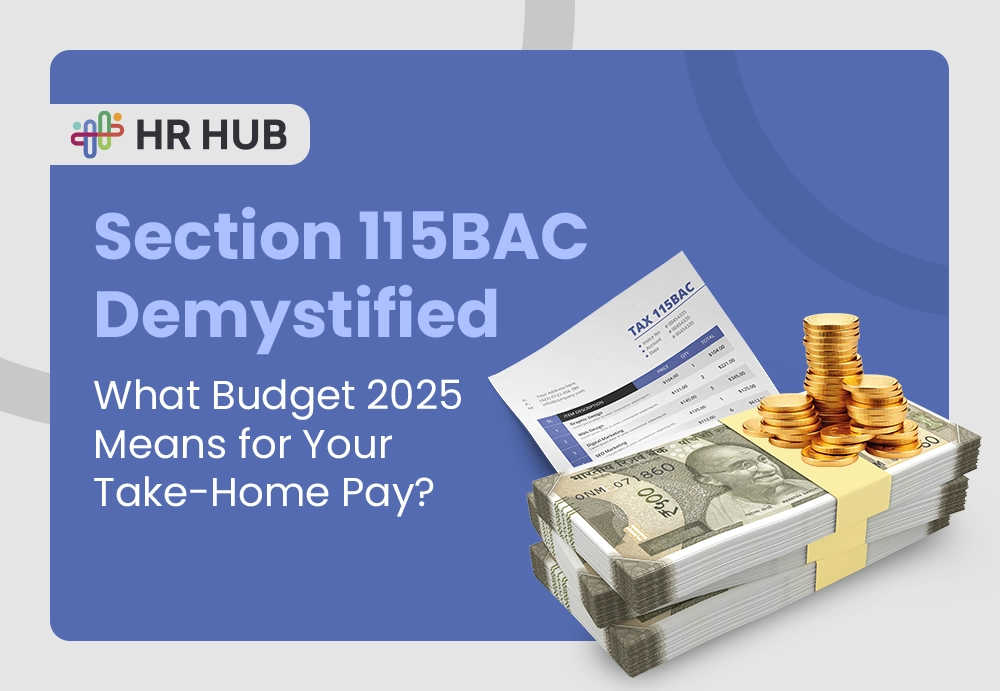
Ready to streamline your HR processes? Contact us today to learn how HR HUB can help your organization thrive. Fill out the form, and one of our experts will reply shortly. Let's empower your workforce together!

