


This site uses cookies to deliver our services. By using our site, you acknowledge that you have read and understand our Cookie Policy. Your use of HR HUB's services is subject to these policies.

Customer satisfaction in today's experience-driven world involves more than just prompt responses; it also entails organized support, seamless handovers, and quantifiable improvements. The old-fashioned chaos of emails, post-its, and spreadsheets simply cannot keep up with the demands of managing IT problems, HR requests, facility inquiries, or customer complaints.
This is where a ticket management system comes into play—not as a luxury, but as a need for contemporary businesses that prioritize accountability, agility, and insight-driven service.
Let’s dive into how modern ticket system software is reshaping support workflows—and what it means for your team’s efficiency and your customers' trust.
Picture this: An employee is unable to access the HR portal. A client raises a billing dispute. Another team reports a system crash. Each of these issues lands in a different inbox, gets added to a sticky note, or becomes an unread Slack message lost in the digital void.
What starts as simple support ends up as:
This isn’t just inefficiency—it’s brand erosion from within.
Enter: the modern ticket management system—a centralized command center for all support-related tasks.
But don’t let the word “ticket” fool you. This isn’t a boring backlog of tasks. It’s a dynamic workflow engine where every issue, big or small, gets the visibility, structure, and urgency it deserves.
From IT helpdesks to HR requests, customer service, and even compliance, ticket system software transforms your support function into a well-oiled machine.
Here’s how it flips the script.

If support were a car, the ticket management system would be its engine, subtly propelling dependability, efficiency, and direction. However, modern ticketing platforms are more intelligent, quicker, and easier to use than the manual techniques of the past.
So, what makes the best ticket system software stand out? Let’s open the hood.
Support can come from anywhere, and modern tools know it.
Employees might raise queries through an internal portal. Clients might shoot an email. A facilities request could pop up on WhatsApp, and a high-priority compliance issue might be reported over the phone.
A modern ticket management system acts as a central nervous system, capturing inputs from all channels—email, chat, mobile apps, social media, contact forms—and automatically creating structured tickets.
The result?
Even better? Many systems automatically tag the source channel, allowing you to analyze where most issues originate and optimize accordingly.
Manual triage? That’s yesterday’s headache.
With automation built in, ticket system software uses predefined logic to route tickets to the appropriate department, person, or group based on keywords, categories, urgency levels, and past behavior.
Think: “Laptop not working” → IT Department “Policy clarification” → HR Team “Billing discrepancy” → Finance Team
The system handles the delegation. Your team focuses on resolution.
Bonus: Routine friction can be removed from daily workflows by using automation to initiate reminders, escalations, approvals, or even predefined replies.
Not all tickets are created equal.
A broken air conditioner in a server room? That’s urgent. A routine update on a vendor contract? Not so much.
Modern ticketing allows for deep classification of requests using:
This structured approach doesn’t just help with faster triaging—it also enables trend analysis, SLA planning, and targeted improvements across departments.
The problem is that everyone wants to know what was done, when it happened, and by whom.
For this reason, contemporary ticket management software keeps track of every ticket's lifecycle in chronological order:
This time-stamped activity log enhances compliance, eliminates finger-pointing, and provides a robust audit trail. Additionally, it helps managers understand individual performance patterns and identify workflow bottlenecks.
Support doesn’t happen in isolation, and ticketing systems are no longer just about back-and-forths with requesters.
Now, teams can:
This in-ticket collaboration prevents side chats and duplicated efforts. Everyone involved sees the same context, without clogging up inboxes or repeating conversations.
Support becomes not only faster, but also collective.
Imagine knowing:
With visual dashboards and real-time metrics, ticket management software transforms your support performance into a dynamic, living dataset.
You can:
It’s like moving from a blurry mirror to a high-resolution lens on your entire support operation.
Support shouldn’t end with a resolution—it should end with a better experience.
Modern systems enable:
This closes the loop—not just for the ticket, but for your support process.
And over time? Feedback turns into a goldmine of insights that tell you:
With every closed ticket, your support gets smarter, sharper, and more aligned with user needs.
At first glance, a ticket management system might seem like a simple operational tool—something to log complaints and resolve issues. But when implemented effectively, it becomes far more than that.
It transforms your organization’s relationship with time, tasks, teams, and trust. It’s not just about resolving problems faster—it’s about re-engineering the way your business handles responsibility, transparency, and continuous growth.
Let’s look at what truly changes when a ticketing system enters the picture:
In traditional setups, support requests often get lost in a sea of emails, instant messages, and hallway conversations. Delays aren’t due to incompetence—they’re due to disorganization.
With a ticket system:
Over time, this speed becomes your competitive advantage, whether you’re serving internal teams or external clients.
How many times have you heard someone say, “I thought someone else was handling it”?
Ticket management software kills ambiguity. Each ticket:
This level of clarity not only prevents finger-pointing, but it also drives performance. People take ownership when their names are visibly attached to outcomes.
Support isn’t just about resolution—it’s also about resource balance. Without data, it’s impossible to know:
Modern ticketing dashboards provide visual representations of ticket volumes, resolution times, SLA breaches, and agent productivity. You can finally distribute work based on capacity, not guesswork.
This leads to smarter staffing, reduced burnout, and improved morale across the board.
Whether it’s an employee raising a payroll issue or a customer chasing a refund, people want to feel heard. When they can log in, check the status of their request, and receive timely updates, their trust in your organization grows.
And when issues are resolved proactively—before they have to follow up—you build loyalty.
Happy users don’t just come back. They become advocates.
As your business grows, the number of support requests increases. A team of 10 might handle things informally. But what happens when you have 100… or 1,000?
Here’s where ticketing becomes essential:
Whether you’re expanding across departments or continents, a scalable ticket system ensures that your service quality doesn’t dilute—it improves.
Bonus Impact: Predictive Insights for Better Decision-Making. Is the most underutilized value of ticket management? The goldmine of insights it provides.
Over time, you’ll learn:
This data turns your support system into a forecasting tool. Now you're not just responding to problems—you’re preventing them.
It’s not just support. It’s sa trategy.

There was a time when ticketing systems were seen as a tool exclusively for IT helpdesks or large-scale customer support centers. But today? That perception is outdated.
In reality, any team that handles requests, queries, approvals, or tasks on behalf of others can benefit immensely from a ticket management system. It’s not about the size of your business—it’s about the complexity of your communication.
Let’s pull back the curtain on how different departments can use it—and why it’s becoming essential for everyone from startups to enterprises.
HR teams handle a wide range of inquiries, including leave requests, salary clarifications, onboarding paperwork, benefits questions, grievances, and more, which are often among the most varied and sensitive in any organization.
Without a structured system:
With a ticket management system:
It doesn’t just improve efficiency—it elevates the employee experience.
In finance, timing and accuracy are non-negotiable. However, managing queries such as expense reimbursements, vendor payments, salary disputes, or invoice clarifications via email is a disaster waiting to happen.
With ticketing in place:
And when audits roll around? Your entire financial query history is already organized and exportable.
Operations teams are the silent backbone of every office and facility—but when issues arise (think: broken chairs, power failures, supply shortages), delays can cause friction and even safety risks.
By managing these tasks via a ticket system:
Over time, this creates a proactive environment, rather than a reactive one—one where workspaces run more smoothly and people get what they need when they need it.
For customer-facing teams, support is not just about solutions—it’s about making a good impression. Every delay, missed email, or inconsistent answer can cost a customer relationship.
With a proper ticket system software:
And when customers see how professionally their queries are handled? That’s your brand’s reputation getting stronger, without extra marketing spend.
Legal and compliance teams often handle highly sensitive matters, including internal investigations, ethics violations, policy breaches, and even whistleblower complaints.
These requests need discretion, traceability, and structure.
A ticketing system with:
…ensures that nothing is lost, mishandled, or undocumented. It’s not just smart—it’s legally sound.
Consider cross-departmental projects, such as onboarding a new hire (involving HR, IT, and Admin), closing a customer account (collaboration between Sales, Finance, and Support), or deploying a new tool (involving IT, Ops, and Training).
These workflows span departments and roles, which means:
Ticket management brings structure to these flows by:
It turns collaborative chaos into coordinated success.
If you're already navigating employee requests, onboarding queries, training assignments, and internal escalations, HR HUB brings it all together under one umbrella.
Within HR HUB’s ecosystem, the ticket management system is designed specifically for HR-centric support and internal service delivery. What does that mean?
No separate tools. No disconnected processes. Just seamless support woven into your existing HR infrastructure.
In an age where speed, transparency, and reliability define business success, support cannot be an afterthought. It must be strategic. Proactive. Measurable.
With the right ticket management system, you’re not just tracking issues—you’re building trust. You’re empowering teams. You’re designing a system that values every request, every minute, and every outcome.
And with solutions like HR HUB, you get the best of both worlds: an advanced ticketing engine and a fully integrated HR ecosystem that moves with your business.
Because at the end of the day, smart workflows don’t just fix problems. They prevent them.


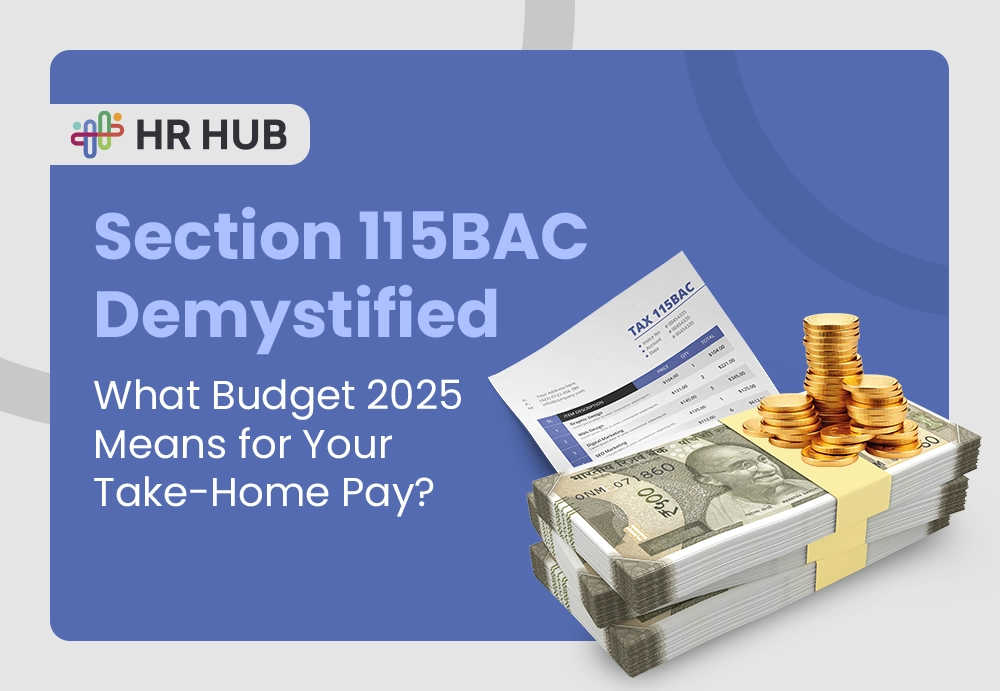
Ready to streamline your HR processes? Contact us today to learn how HR HUB can help your organization thrive. Fill out the form, and one of our experts will reply shortly. Let's empower your workforce together!
