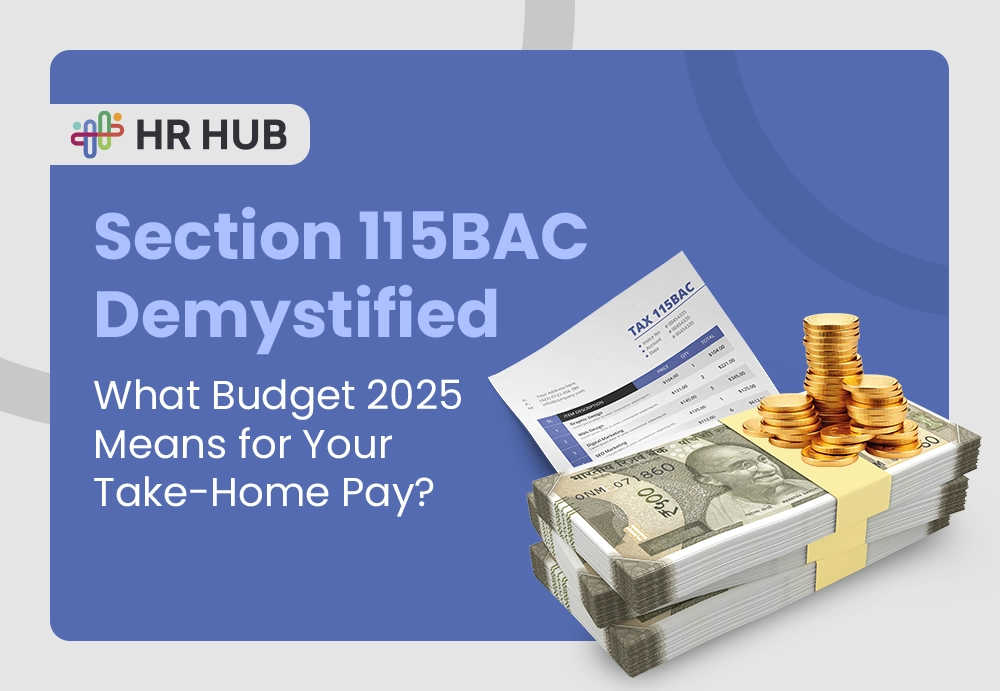The job-hunting game can be quite a test of endurance, especially in the current digital age. Thousands of hours are spent drafting the perfect resume, yet all that is received in return is silence. The silent killer is often an invisible gatekeeper called the Applicant Tracking System (ATS). This filter is so potent that even many organizations use the ATS software to filter a resume before a human recruiter even glances at it. While the ATS resume format has greatly streamlined hiring for companies, it created new challenges for applicants who seem confused about how to fashion their resume to pass through these filters.
The qualified candidate may have missed it because his resume wasn't formatted for the ATS. From the right choices of keywords to proper formatting on your document, it ensures your resume will be the most suitable for meeting and fulfilling ATS requirements. Following are eight practical tips to guide you through such an essential procedure so that you might eventually be lucky enough to be invited in for that initial interview.
8 Steps to Ensure Your Resume Passes ATS Screening
Follow these quick tips to get your resume past ATS filters and into the hands of hiring managers.
1. Use Relevant Keywords Strategically
An ATS resume checker scans your resume for keywords that match the job description. These keywords are critical because they directly relate to the skills and qualifications the employer seeks. Carefully review the job posting and incorporate terms and phrases that match its language. For example, if the job posting emphasizes “project management,” ensure that the term appears in your ATS resume format where relevant.
How to Use Keywords Effectively:
- Use specific job titles and skills directly from the job description.
- Avoid overloading; use keywords naturally in context.
- Customize your keywords for each application to fit the unique job description.
2. Opt for a Clean, Standard Format
ATS tools are often unable to interpret elaborate formatting or non-standard fonts. Opt for a straightforward, clean format. Use a standard font like Arial or Times New Roman and avoid tables, graphics, or intricate bullet points, as these can confuse the system.
Formatting Tips:
- Stick to simple bullet points.
- Use standard fonts and consistent spacing.
- Avoid images, charts, or special symbols.
3. Craft Clear, Concise Job Titles
An ATS CV checker usually has difficulty reading non-traditional or overly creative job titles. Avoid using an industry-specific or internal title; match it with a more commonly used one that's recognized and aligns with the job description. For example, where your title was "Sales Wizard," use "Sales Specialist" or "Sales Representative."
Effective Job Title Usage:
- Use common job titles where possible.
- Align with titles mentioned in the job description.
- Avoid creative variations that may confuse the system.
4. Structure Information Using Simple Headings
ATS software prioritizes clear, standard headings, which help the system understand different sections of your resume. Use common headings like “Experience,” “Education,” and “Skills” to structure your document in an easily digestible way for both the ATS and human readers.
Best Practices for Headings:
- Use standard headings rather than customized ones.
- Avoid merging sections (e.g., “Professional Experience and Education”).
- Place each section heading on a new line to enhance clarity.
5. Utilize Bullet Points Effectively
Bullet points make it easier for the ATS to parse individual job responsibilities and achievements. Use concise statements with measurable results or specific actions.
Focus on achievements rather than listing generic responsibilities. For example, instead of saying, “Responsible for sales,” say, “Increased sales by 30% within the first quarter.”
Tips for Bullet Points:
- Keep points short and impactful.
- Highlight quantifiable achievements.
- Start with action verbs like “achieved,” “led,” or “improved.”
6. Include a Skills Section Tailored to the Job Description
ATS software often scans resumes for specific skill sets. Dedicate a section highlighting these skills, prioritizing those that align with the job requirements. For instance, if the job description requires “time management” and “team leadership,” include these skills if they apply to your experience.
How to Optimize Your Skills Section:
- Use a simple list format.
- Align with the job posting’s required skills.
- Avoid skills that are unrelated to the job description.
7. Avoid Headers and Footers
While headers and footers may make your resume visually appealing, they often confuse ATS systems that might ignore these sections altogether. Vital information such as your contact details or LinkedIn profile could be missed if placed in a header or footer.
Tips for Contact Information Placement:
- Place contact details in the main body, preferably at the top.
- Avoid unnecessary embellishments or additional text around your contact info.
- Keep essential information in plain text format.
8. Save and Submit in an ATS-Friendly Format
The format of your file matters. Most ATS platforms can easily process a .docx or plain text file. PDF files, while popular, can sometimes be problematic, depending on the ATS software. Unless specified otherwise in the job application instructions, submit your resume as a .docx file to ensure readability.
File Format Suggestions:
- Use .pdf format, which preserves formatting and is compatible with most ATS systems.
- Check the job application’s instructions for any specific file format requirements.
- Avoid .docx unless specifically requested by the employer.
Your Path to ATS Success
One navigates today's competitive job market by optimizing a resume for the ATS. The number of applicants competing for each position makes it much more important to have a resume geared toward passing ATS filters. By following these tips, you will ensure that you can effectively align your resume with what the ATS resume checker requires, thus highlighting your skills and experience for recruiters to see.
Take charge of your career and simplify the job search. HR HUB can become your way out to get there. It begins from the best ATS resume format to managing your entire recruitment journey - all you need is what HR HUB has up its sleeves for you: stand among the crowd. Next career? Let HR HUB unlock these opportunities for you by bringing a sparkle to your resume as it dazzles not only in front of ATS and recruiters but also them.