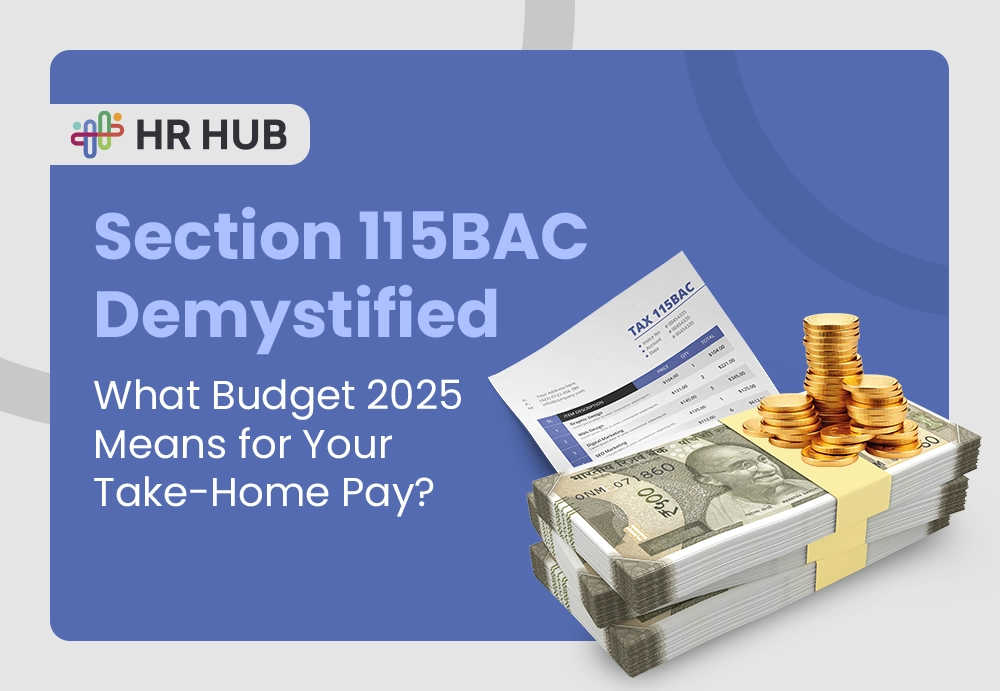Step into the modern workplace of 2025, and you’ll realize that people no longer make first impressions—systems do. Gone are the days of handwritten logbooks, awkward lobby waits, and generic visitor badges. Today, the front desk has evolved into a high-tech gatekeeper—a smart, secure, and seamless experience powered by a visitor management system.
But what makes a system truly future-ready? Let’s decode the most important features that are transforming front desks into digital concierge desks and security command centers.
Contactless Check-In & Check-Out
In a post-pandemic workplace, the first point of contact for visitors has gone hands-free. Contactless check-in is no longer just a novelty—it's a necessary standard that reflects both hygiene consciousness and a commitment to smart visitor management.
A visitor management system equipped with QR code scanning or facial recognition allows pre-registered guests to glide through entry points without standing in lines or physically interacting with a receptionist. This system can be displayed on kiosks, tablets, or even wall-mounted screens.
Example: A law firm receives 20+ clients a day. Instead of asking them to fill out physical forms, they send a QR code in advance. When the client arrives, they scan the code on a tablet at the reception, confirm their temperature through a thermal camera, and walk in—all without speaking a word.
Feature Benefits:
- Reduces wait times and physical contact.
- Creates a professional and tech-savvy first impression.
- Ideal for hybrid workplaces with limited administrative staff.
Smart Pre-Registration
Your front desk shouldn't be the place where a visit starts—it should be the place where a visit is completed. Smart pre-registration allows you to capture visitor details, send out custom invites, and automate confirmations before the guest even steps foot on-site.
How it works: HR invites a candidate for an interview. The system generates a personalized invitation with a QR code that links to pre-filled personal information. It allows for uploading documents (such as resumes or IDs) and digitally signing any non-disclosure agreements (NDAs). The calendar invitation is synced with Google or Outlook, and reminders are sent an hour before the event.
Benefits:
- Minimizes entry delays and manual data entry.
- Reduces errors in guest information collection.
- Streamlines legal documentation in advance.
This is especially useful for high-volume visitor days—like career fairs, client walkthroughs, or investor demos—where efficiency becomes a competitive advantage.

Visitor ID Verification
Security has never been more important, and yet, how do you verify visitors without turning your lobby into an airport security line? Enter ID verification powered by OCR and digital tools.
Scenario: A new delivery partner arrives for the first time. Instead of asking for a physical ID copy, the system scans their driver’s license or Aadhaar card, auto-fills the details, takes a quick photo, and captures a signature for records. The entire process takes under 60 seconds.
Advanced Options:
- Verifying government IDs for compliance-heavy sectors (banks, data centers).
- Matching facial data with ID photos for sensitive facilities.
- Secure digital signature workflows to reduce paperwork and enforce accountability.
It ensures your front desk is guarded without being overbearing, making it ideal for industries where confidentiality is key.
Real-Time Security Alerts
What happens when someone on your internal watchlist tries to enter? Or during an emergency evacuation? In 2025, your visitor management software needs to behave more like a live security partner than a logging tool.
Capabilities:
- Blocklist alerts when a visitor matches a flagged profile.
- Evacuation notifications were sent to everyone inside the premises.
- Live sync with access control systems to deny or allow entry instantly.
Example: A guest flagged for previous misconduct attempts to check in. The system notifies both the security team and the host. Simultaneously, the gate remains locked for the individual, and a silent alert is sent to the security desk.
These aren’t “nice-to-haves”—they’re part of a future-proof safety protocol in every enterprise or public-facing institution.
Location-Aware Check-In
For businesses with multiple departments, campuses, or even co-working floors, location intelligence can make or break security and convenience.
Use Case: A manufacturing company with four zones—Admin, HR, Production, and R&D—requires visitors to be allowed access only to relevant zones. With geo-fencing and floor-level check-in configuration, the visitor's badge only works on the assigned floor or entry point.
Benefits:
- Prevents accidental or unauthorized access.
- Simplifies audit trails by logging exact entry zones.
- Useful for logistics hubs, IT parks, or multi-level offices.
This level of spatial awareness adds another protective layer that often gets overlooked but is critical in risk-sensitive environments.
Compliance & Data Privacy
Today’s visitor logs are tomorrow’s liabilities if not managed right. As global and regional laws become increasingly stringent, your visitor management solution must be designed with data privacy at its core.
Compliance Features:
- Consent Popups: Every visitor must explicitly agree to the terms of data use.
- Custom Retention Rules: E.g., delete ID photos after 7 days, but retain logs for 1 year.
- Data Access Logs: Track who accessed what visitor data and when.
Scenario: A financial consulting firm in India collects PAN card numbers for regulatory purposes. They must also comply with the IT Act and ensure this data isn't stored longer than legally permitted. A modern VMS allows this configuration without manual intervention.
Protecting visitor data is no longer optional—it’s an operational necessity and brand differentiator.
Custom Workflow Automation
Not every guest is created equal. Your visitor management system should respond differently to a delivery person, a job candidate, and a C-level executive.
How it works:
- Delivery personnel skip NDA and ID verification.
- Interviewees get a custom form and room assignment.
- VIP guests receive personalized welcome screens and have their refreshments logged.
Benefits:
- Reduces friction in visitor experiences.
- Keeps compliance processes relevant and contextual.
- Improves visitor satisfaction by avoiding unnecessary steps.
Smart workflows let your reception feel personal, even when automated.
Real-Time Dashboards & Reports
Your lobby is a treasure trove of data. But unless it’s visualized and organized, it’s just noise.
Metrics That Matter:
- Visitor count by time of day or day of the week.
- Repeated visitors and their frequency.
- Which host receives the most guests?
Example: An HR admin wants to prove the value of an additional receptionist during peak hours. She pulls a heatmap report showing 9:30–11:00 AM is the busiest time, justifying the new hire.
Reports also support compliance audits, internal reviews, and executive planning.
Host Notifications
Guests standing awkwardly in the lobby, unsure if someone knows they’ve arrived—that's a scene your brand doesn't want to create.
Features:
- Real-time notifications via email, SMS, or app.
- Escalation logic—if the host doesn't respond in 10 minutes, notify the backup contact.
Real-Life Use Case: A consultant visits your client success team. The manager is stuck in a meeting and hasn’t checked email. The system auto-escalates the arrival alert to the assistant manager. The consultant arrives on time.
This smooths the visitor journey while keeping the team efficient and responsive.
AI-Powered Features
AI isn’t here to take over—it’s here to take care of the little things. In 2025, AI within your visitor management software should drive intelligent assistance and prediction.
Capabilities:
- Predicting lobby crowding based on historical data.
- Detecting anomalies like someone re-entering with another person’s badge.
- AI Chatbot Assistance at kiosks for navigation, FAQs, and registration help.
This intelligence transforms a passive check-in tool into an active engagement system.
Integration Capabilities
No system should operate in isolation, especially not your VMS.
Integration Highlights:
- Calendar syncs with Google or Outlook to auto-block time for visitors.
- HRMS links to check if the visitor is a candidate in the pipeline.
- Slack/Teams notifications for instant team awareness.
- CCTV and biometric pairing for access control.
These integrations help teams stay aligned, reduce redundant communication, and improve security.
Badge Printing & Digital Passes
Identity management isn’t just visual—it’s functional.
Badge Types:
- Printed passes with name, photo, access zones, and expiry time.
- Digital passes (QR or NFC-based) sent to a mobile.
Smart Badge Example: A journalist visits a media office and gets a QR badge that unlocks access to the studio floor but restricts entry into the editorial wing. After 2 hours, the badge auto-expires.
This is identity reimagined—not just for visibility but for controlled access.
Group Check-In
Large groups visiting at once can be chaotic—unless your system is built for it.
Features:
- Upload guest lists in Excel or CSV.
- Send group invites with shared QR codes.
- Assign group hosts or guides.
Use Case: A university hosts a guest lecture attended by 50 alumni. The alumni relations team uploads all names in advance, and upon arrival, guests check in via a single scan and are guided to the auditorium.
This drastically reduces bottlenecks and improves the event’s flow.

Health & Safety Protocols
The workplace of 2025 continues to prioritize health consciousness, especially in sectors such as healthcare, education, and food services.
What to Expect:
- Health declarations during check-in.
- Mask compliance checks via computer vision.
- Temporary isolation alerts if a guest fails screening.
Example: In a clinical research firm, all visitors must declare recent travel and symptoms. If a visitor tests positive for either, their entry is deferred, and a virtual meeting is offered as an alternative.
This protects both the employee and the guest without making the process feel invasive.
Multilingual Interface
Your visitor could be anyone, from a technician in Gujarat to a CEO from Tokyo. Language shouldn’t be a barrier.
Capabilities:
- Interface language selection at the kiosk.
- Automatic translation of instructions, forms, and confirmation screens.
- Region-specific date, time, and ID format support.
Welcoming a visitor in their native language sets a respectful tone and removes friction from the process.
The Lobby, Reinvented: Where Tech Meets Trust
A visitor management system in 2025 is more than just a digital sign-in sheet. It’s the gatekeeper, the concierge, the compliance officer, and the brand ambassador—all rolled into one. The features we’ve explored are no longer “futuristic”—they’re essential.
And if you’re wondering where to find all these capabilities in a single solution, look no further than the visitor management system of HR HUB. Seamlessly integrated into the broader HR HUB ecosystem, it offers everything from AI-backed security protocols to beautifully automated workflows, designed for modern workplaces across industries.
Because your visitor experience shouldn’t just be safe or smart—it should be unforgettable.